Campfire 1.4.3
Super simple group chat, without a subscription. And you get the code, too.
If you’ve used Slack or Teams, you already know how to chat with Campfire. Download, run one command, and host your whole company on your own server. It’s yours.
What is it?
Campfire is an installable, self-hosted group chat system. Easily invite people. Make rooms. @mentions, DMs, and mobile support. The basics done right. And since you get the code and host it yourself, you can customize it however you’d like for your own use. Plus, you own your data.
But we already have Slack or Teams
Yes, and those products come with the worst feature ever: recurring charges that never end. It shouldn’t cost tens, hundreds or thousands of dollars a month forever to chat with your coworkers. That’s obscene. Besides, Slack and Teams have become unnecessarily complicated.
People have already made the switch from Slack, Teams, and other chat services to Campfire — here’s what they’re saying.
Take a closer look
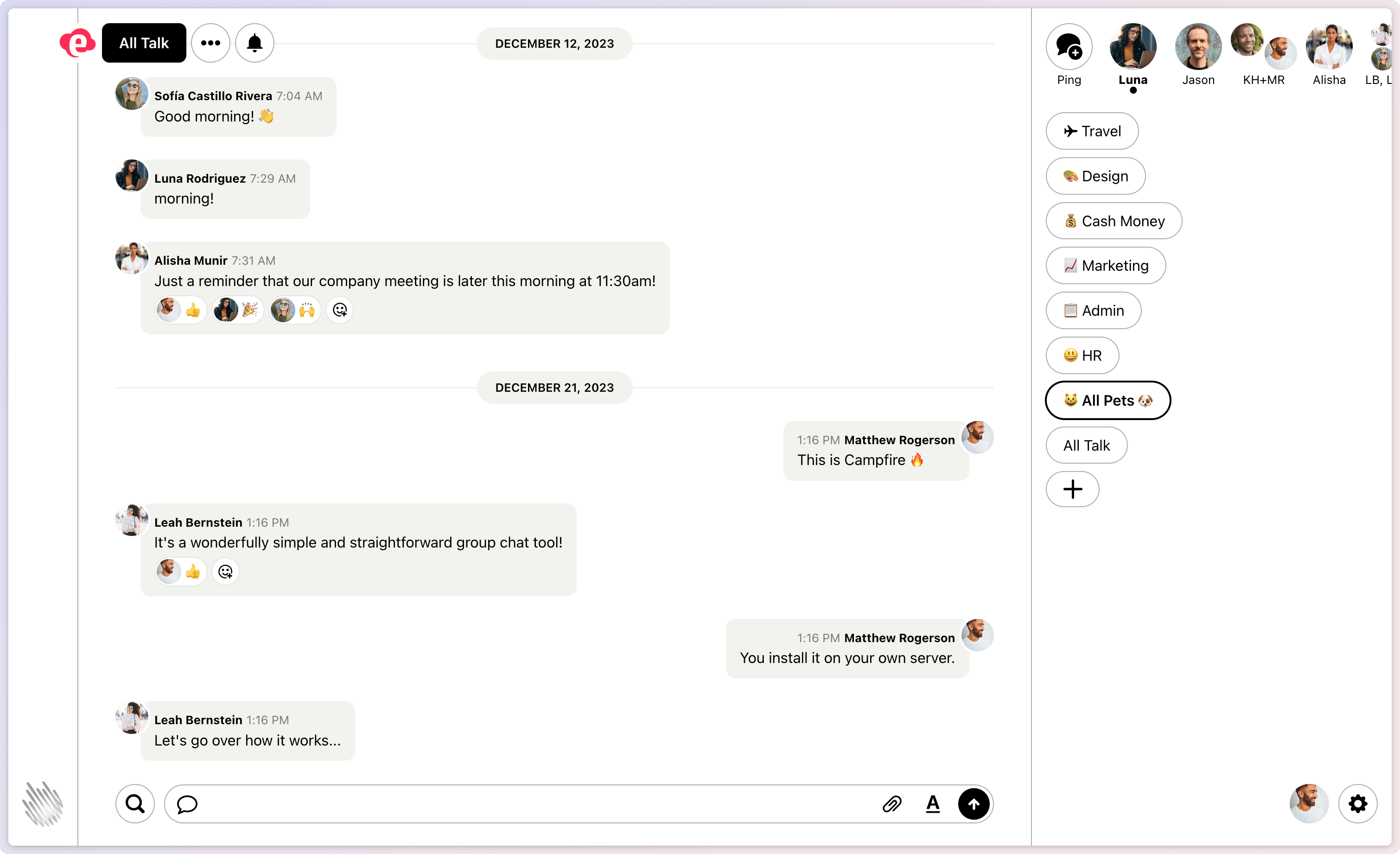
Current room on the left, other rooms on the right, rooms with unreads are highlighted so you know.
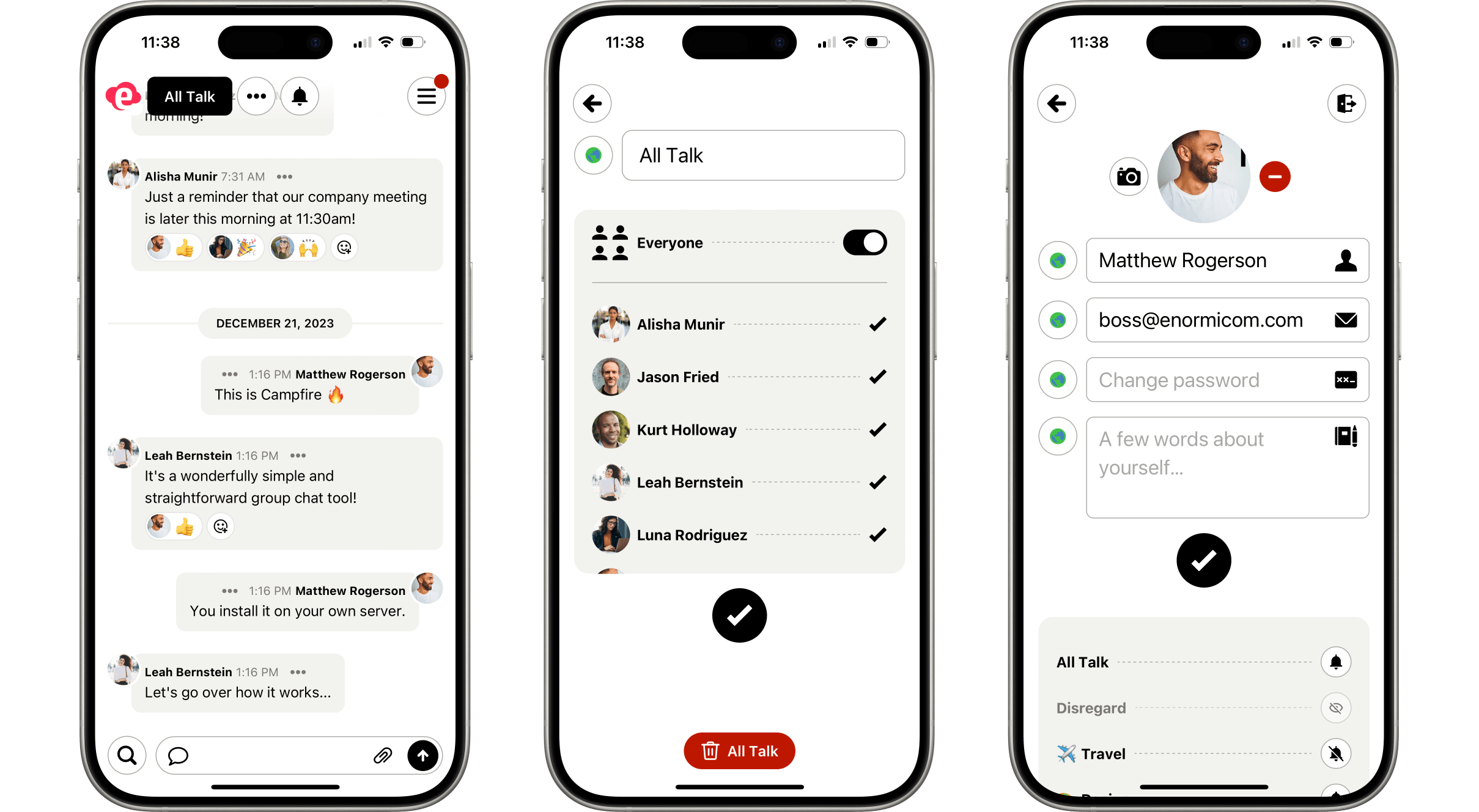
Rooms can be private to some, or open to everyone in your organization. You get DM’s too.
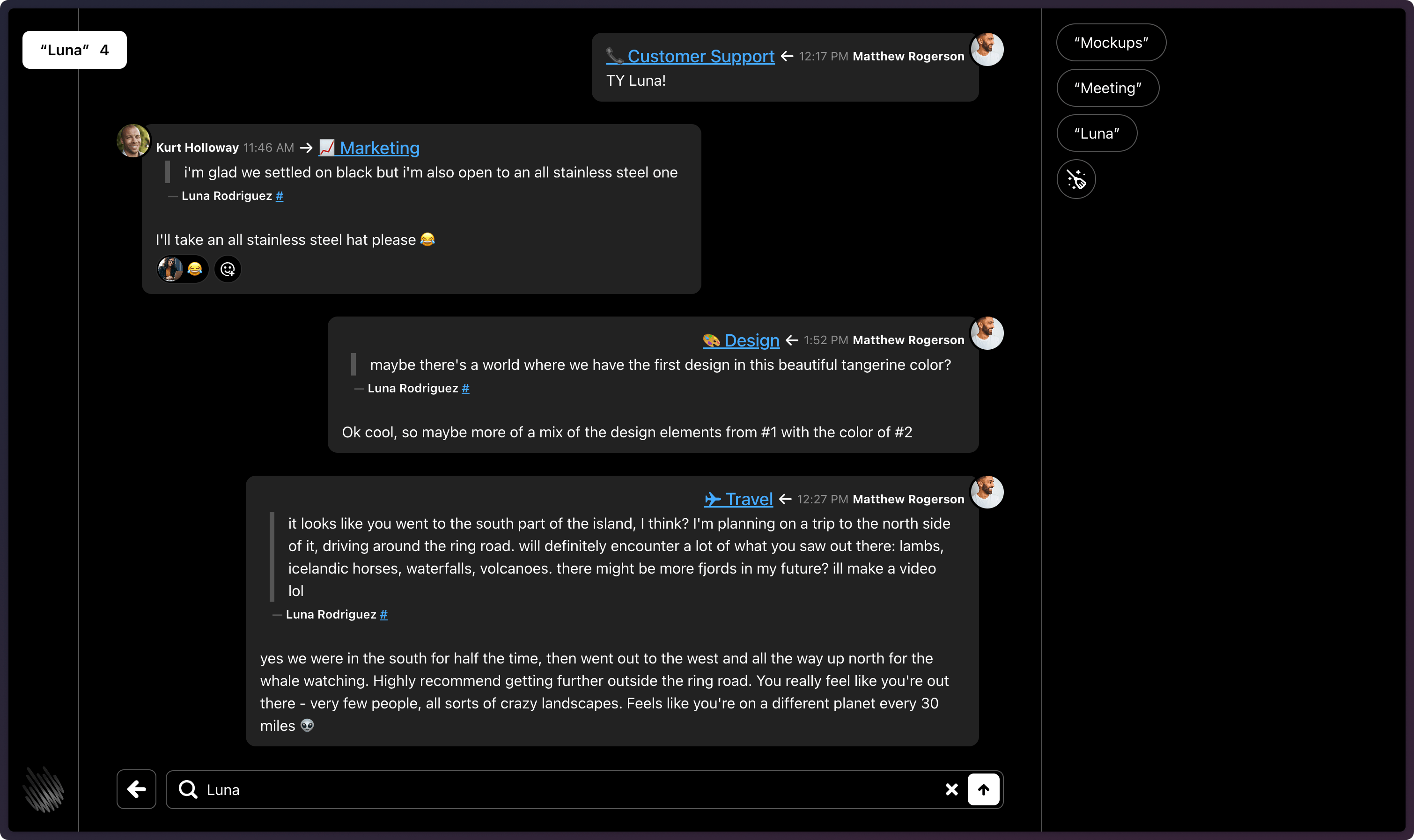
Previous searches are saved to the sidebar for easy access later. And yes, we support dark mode!
It fits in a lot of places
- As your primary chat. Tired of paying month after month forever just to chat with your team? Slash your costs, switch to Campfire, and make it your primary internal chat system.
- As your backup chat. Want to keep Slack or Teams, but need a backup when those go down? Don’t pay in perpetuity for something on standby.
- As educational material. You get the code. Dissect it, study it, modify it, examine it from the inside. Let high code standards rub off on your team.
- As a private, executive space. Campfire’s a great way to set up a walled garden that only a select few can access. It’s a completely distinct system for maintaining separation.
- For conferences, events, and communities. Share a QR code on the big screen, people snap the QR with their phones, and instantly establish a chat room for all attendees.
- For boards. Set up a private “air gapped” chat for your board, completely separate from the chat system the rest of your company uses. No accidental leaks.
System requirements & installation
Campfire is packed as a Docker container image, but all you need to know is how to connect to your server and run a single command which we’ll give you. It runs on your own hardware, in the cloud (AWS, etc.), or a host like DigitalOcean.
| Concurrent Users | RAM | CPU |
|---|---|---|
| 250 | 2GB | 1CPU |
| 1,000 | 8GB | 4CPU |
| 5,000 | 32GB | 16CPU |
| 10,000 | 64GB | 32CPU |
When installing Campfire via our once command, we’ll automatically setup a SSL certificate for the domain or subdomain you’re using. But if you’re technically sophisticated, you can also run Campfire directly via Docker on your internal network.
Frequently asked questions
Is it really free and open source?
Yes. You’ll have to host the software on your own server, but Campfire itself is entirely free and open source under the MIT License. You can use, copy, modify, merge, publish, distribute, or sublicense subject to the conditions of the license.
Does each user have to download it?
Nope — one person (you, your IT person, etc.) installs it on a server you control. It could be a remote shared server, too. Either way, once it’s installed and running, just invite co-workers to the system and they log into it via the web or their mobile devices like any group app.
How do updates work?
Each Campfire installation pings our server once a day to see if there are any updates. If so, it’ll download and automatically install them. You can turn this off if you’d prefer to do it manually.
Are native iOS and Android apps available?
Campfire is designed to work beautifully on the mobile web — either as a tab in your mobile browser, or as a PWA (Progressive Web App) which you can launch right from your mobile device’s home screen like all your other apps. And like native apps, you’ll get badges on your icon and push notifications if you’d like.
Does Campfire support chatbots?
Yup. You can create chatbots for your Campfire instance using a simple HTTP API for sending and receiving messages and attachments.
Can we run Campfire on a shared server like DigitalOcean?
Absolutely. Wherever you can host something like WordPress, you can host Campfire. Please refer to the system requirements section for further details.
Can we run Campfire where we don’t have the internet?
Yes! Since Campfire runs on your own server, and doesn’t ping back to a remote server elsewhere, Campfire can run on air gapped networks without access to the outside internet. This means it’s an excellent fit in research facilities or other high security environments. Try that with remotely hosted SaaS products (Hint: you can’t).
Can we import our Slack or Teams data into Campfire?
Not at this time. Campfire is a fresh start.
ONCE™ products are designed, built, and backed by 37signals™. Copyright © 37signals LLC. All rights reserved.
Anyone buying, using, or receiving a ONCE™ product is subject to our software license agreement.

- Campfire
- 100% Free
What’s included?
- Easy installation (8-minute video)
- Free updates to any 1.x version
- It’s open source (you get the code)
How do we get it?
After you checkout, we’ll email you a private download link that includes everything you need.
Review all of the FAQs prior to checkout. If anything isn’t clear, just email us.